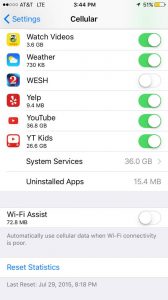
Seems with iOS 10 being released, an old worry is being blamed for high data usage again. Had a few people ask me already if a trending Facebook post blaming Wi-Fi assist for consuming all of her data is true? Well no its not true, but yes you might want to turn off this feature.
Wi-Fi Assist is a feature Apple added in iOS 9. The point of Wi-Fi assist is to allow your phone to use cellular data if you are on a bad wi-fi connection AND trying to do something on your phone. Apple enabled this feature on all devices as of iOS 9. With iOS 9.3 they enabled an ability for you to see how much data is consumed with this feature. For example, you are at a large location with overloaded wifi that just does not work.
The picture from the Facebook post shows a lot of data consumed via cellular for YouTube, YouTube Kids, and PBS movies. Sound like AT&T blamed this feature being on as a possible reason for the data usage, but ultimately I would bet money she turned off wifi (accidentally or not) and was using cellular service for things. You can see in the screenshot that wifi assist only accounted for 72MB of data. A teenager can consume that in a Snapchat session.
So ultimately should you worry about Wi-Fi assist? No, personally I do not worry about it because Apple states the following guidelines:
- Wi-Fi Assist will not automatically switch to cellular if you’re data roaming.
- Ok thats cool, but only a worry when traveling overseas
- Wi-Fi Assist only works when you have apps running in the foreground and doesn’t activate with background downloading of content.
- Ok thats great, it will only consume data if I am trying to use my phone
- Wi-Fi Assist doesn’t activate with some third-party apps that stream audio or video, or download attachments, like an email app, as they might use large amounts of data.
- Oh thats smart, so you can’t use Netflix, YouTube and other data hogs to accidentally consume all your data???
Should you turn this feature off though to be safe? Yes, why not. The inconvenience of being on terrible wi-fi usually just forces me to turn off the wifi and choose myself to use my cellular data.
Here is how to disable Wi-Fi assist:
- Open the “Settings” Application
- Click on Cellular and scroll all the way to the bottom.
- Toggle off Wi-Fi Assist. (you will see how much data you have used for it since your last reset, which is likely the first time you setup your phone)
Watch for a future article on how to read and identify what is consuming your data and how to best monitor it.
Supporting Articles
Wi-Fi Assist – https://support.apple.com/en-us/HT205296
- Apple iOS 11, Watch OS 4 – What’s New and Changed? - September 17, 2017
- Apple Fall 2017 Releases – iPhone 8, iPhone X, Apple Watch 3, Apple TV 4K - September 17, 2017
- After the Google Doc scare, is my Google account safe? - May 3, 2017
