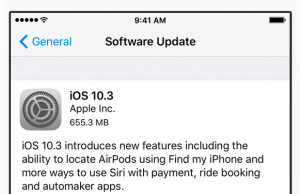 Yesterday apple released iOS 10.3 to iOS devices as a new release. This release is a minor change to the user, but has a major change under the covers. This is the first OS to switch over to Apple’s new file system called APFS. Apple already used a proprietary file system called HFS+ for years, but the switch to APFS (based on ZFS) is a welcome change to speed and abilities from the file system. What does this mean to the average user??? It just means the update will take around 30 minutes or more, so best to do it overnight or when you have time to wait. It also means you should make sure you have a good backup in place before updating as always.
Yesterday apple released iOS 10.3 to iOS devices as a new release. This release is a minor change to the user, but has a major change under the covers. This is the first OS to switch over to Apple’s new file system called APFS. Apple already used a proprietary file system called HFS+ for years, but the switch to APFS (based on ZFS) is a welcome change to speed and abilities from the file system. What does this mean to the average user??? It just means the update will take around 30 minutes or more, so best to do it overnight or when you have time to wait. It also means you should make sure you have a good backup in place before updating as always.
Apple also released updates for Apple Watch, Apple TV 4th generation, Safari, and OS X Sierra (10.12.4). Check all devices for updates.
Notable Changes to the End User
iOS 10.3 (iPhone, iPad)
- Settings application was refreshed to organize iCloud settings better with the user of the phone. Its now the first thing you see when going to settings.
- Find My iPhone will now locate AirPods
Apple Watch OS 3.2
- Adds a theater mode which will disable the screen until you tap it preventing it from lighting up in a dark theater because you look at your watch.
- Adds SiriKit for app functionality to utilize siri from the watch for activities
Mac OS 10.12.4
- Adds Night Shift Mode
To update over Wifi using the easiest option (Over the Air Update):
- Backup your phone to iCloud or your Computer – (Apple guide here)
- Connect to wifi and plug your phone / tablet into a charger.
- Go to Settings application
- Go to General – Software Update
- Download and Install
Apple’s Guide to Backup – https://support.apple.com/en-us/ht203977
Apple’s Guide to Update – https://support.apple.com/en-us/HT204204
- Apple iOS 11, Watch OS 4 – What’s New and Changed? - September 17, 2017
- Apple Fall 2017 Releases – iPhone 8, iPhone X, Apple Watch 3, Apple TV 4K - September 17, 2017
- After the Google Doc scare, is my Google account safe? - May 3, 2017
