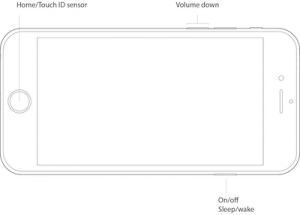
Are you a proud owner of a new iPhone 7 or 7+? Well part of making the iPhone water resistant was to remove the physical button that we use so much on the iPhone. The Home button is now powered by a haptic sensor which makes it feel like a real button.
We know that sometimes iPhones can lock up and require a force restart. Previously on iPhones you would hold down the Sleep/Wake button and the Home button for ten seconds to cause a reboot. This is handy to know in case it happens to you.
To force restart the iPhone 7 / 7+:
- Hold down the Sleep/Wake button and the Volume Down button at the same time
- Once the screen goes to the Apple logo, let go and the phone will reboot.
To force restart the iDevices prior to an iPhone 7:
- Hold down the Sleep/Wake button and the Home button at the same time
- Once the screen goes to the Apple logo, let go and the phone will reboot.
Supporting Links
Restart iPhone – https://support.apple.com/en-us/HT201559
Facebook Comments
Latest posts by Matt Caminiti (see all)
- Apple iOS 11, Watch OS 4 – What’s New and Changed? - September 17, 2017
- Apple Fall 2017 Releases – iPhone 8, iPhone X, Apple Watch 3, Apple TV 4K - September 17, 2017
- After the Google Doc scare, is my Google account safe? - May 3, 2017
