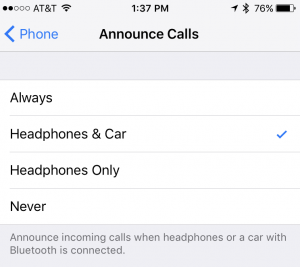
If you have an iPhone updated to iOS 10, you can enable a new feature to announce who is calling when using headphones or connected via bluetooth in your car. This feature is to make users more handsfree. As someone calls your phone, Siri will read the name of the caller if found in your contacts.
To enable this feature:
- Open the “Settings” application on your phone.
- Go to Phone and then select “Announce Calls”
- Select your preferred choice
Facebook Comments
Latest posts by Matt Caminiti (see all)
- Apple iOS 11, Watch OS 4 – What’s New and Changed? - September 17, 2017
- Apple Fall 2017 Releases – iPhone 8, iPhone X, Apple Watch 3, Apple TV 4K - September 17, 2017
- After the Google Doc scare, is my Google account safe? - May 3, 2017
